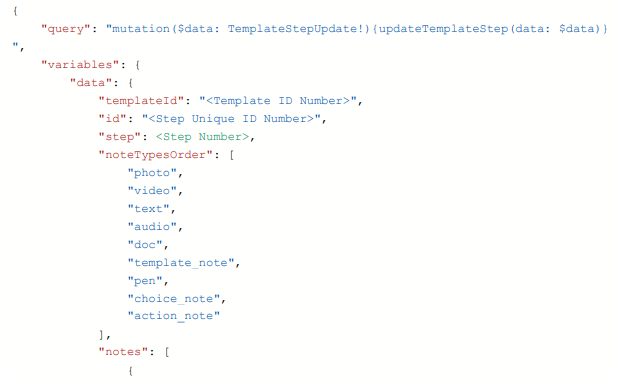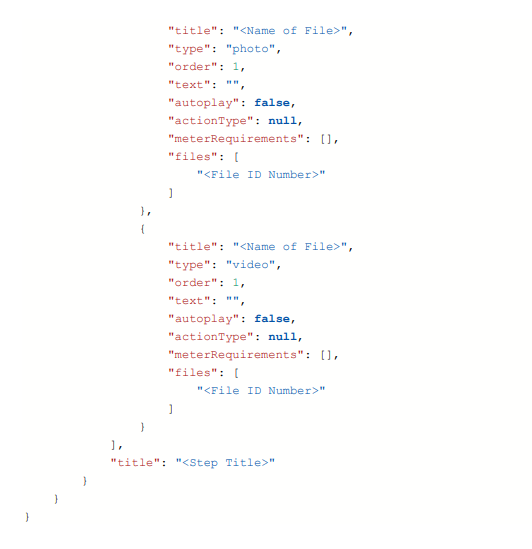Prerequisites
- “[Template ID Number]” (Obtained through the Client Web Application or API)
- “[Step Unique ID Number]” (Obtained through API by using this request Taqtile API Get Template, Field is labelled “id” in the “steps” array)
- Knowledge of API requests and manipulation of JSON
Steps for Adding a Photo/Video to a Note
- Get a list of all photos and videos saved within Manifest. By creating an API request using this JSON body.
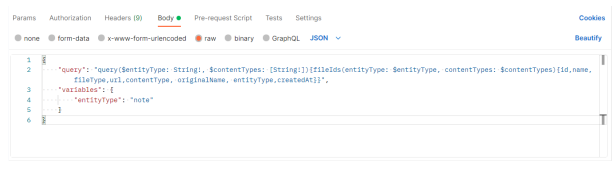
- Note the “id” for the file you would like to include in your template note. The file can be a video or photo.
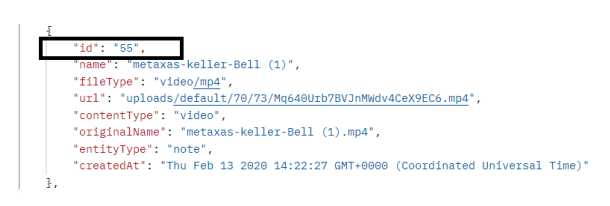
- Copy the following JSON body into your API request.
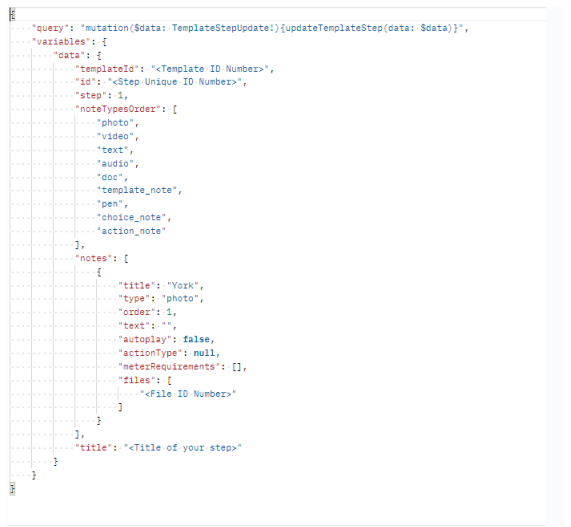
- Replace the highlighted variables with your own id numbers and step title.
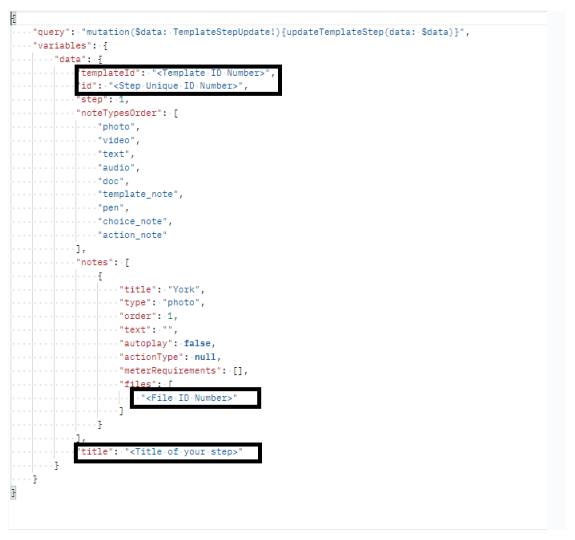
- You can also use this opportunity to add other notes, change the note order or set auto-play ON/OFF.
- Change the note type to “photo” or “video” depending on the file type.
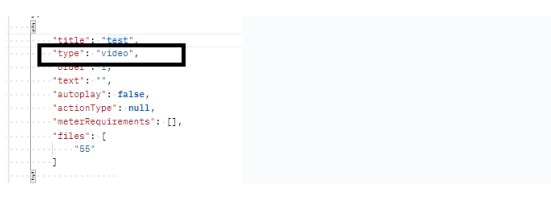
- Send the request
- You should receive a http 200 ok response like the following
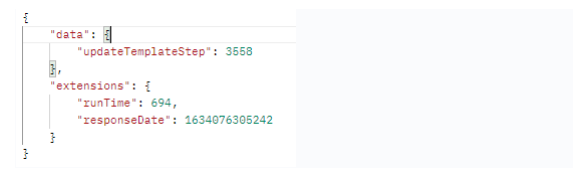
- Repeat this process any time if you need to update a step with a different photo or video.
Request Body: Get All Photos and Video ID’s
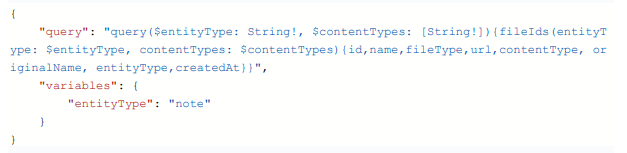
Request Body: Update Template with Photo Note
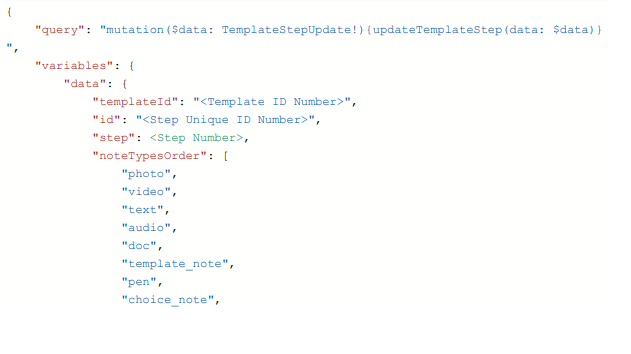

Request Body: Update Template with Photo and Video Note