Settings Overview
Settings is the main hub for finding general account and application information. Settings contains a sub-menu of tools and app insights which are reviewed below.To Find Settings:
- Directly after logging in, you’ll land on the Asset Management Tab
- From this initial screen, locate the Settings Tab in the bottom right-hand corner of the screen
- Select Settings
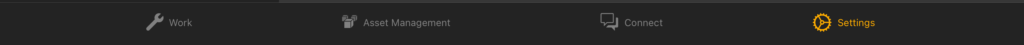
Account
 This page displays your account information, including:
This page displays your account information, including:
- Avatar image (or Manifest placeholder)
- Name
- Title
- Domain: the current Manifest Domain
- User: the email address associated with the your Account
- Roles
- Available Orgs (if relevant to Domain)
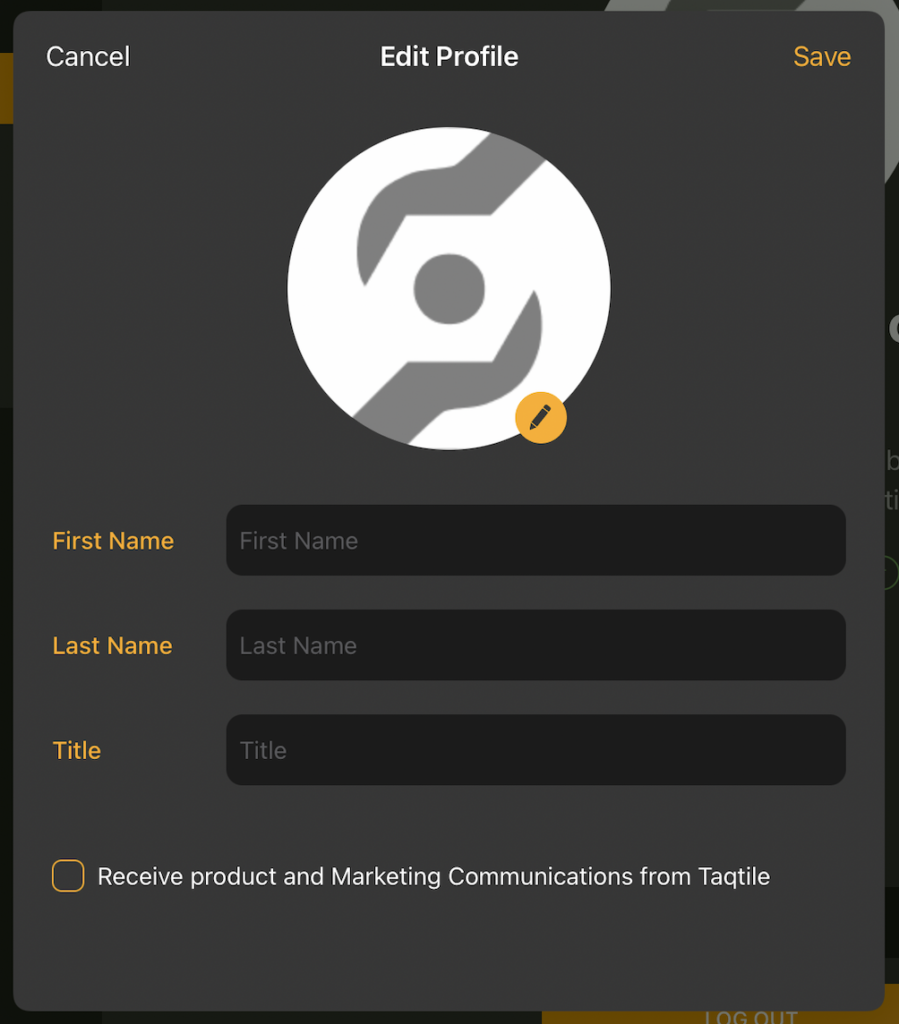
Offline Access Pin
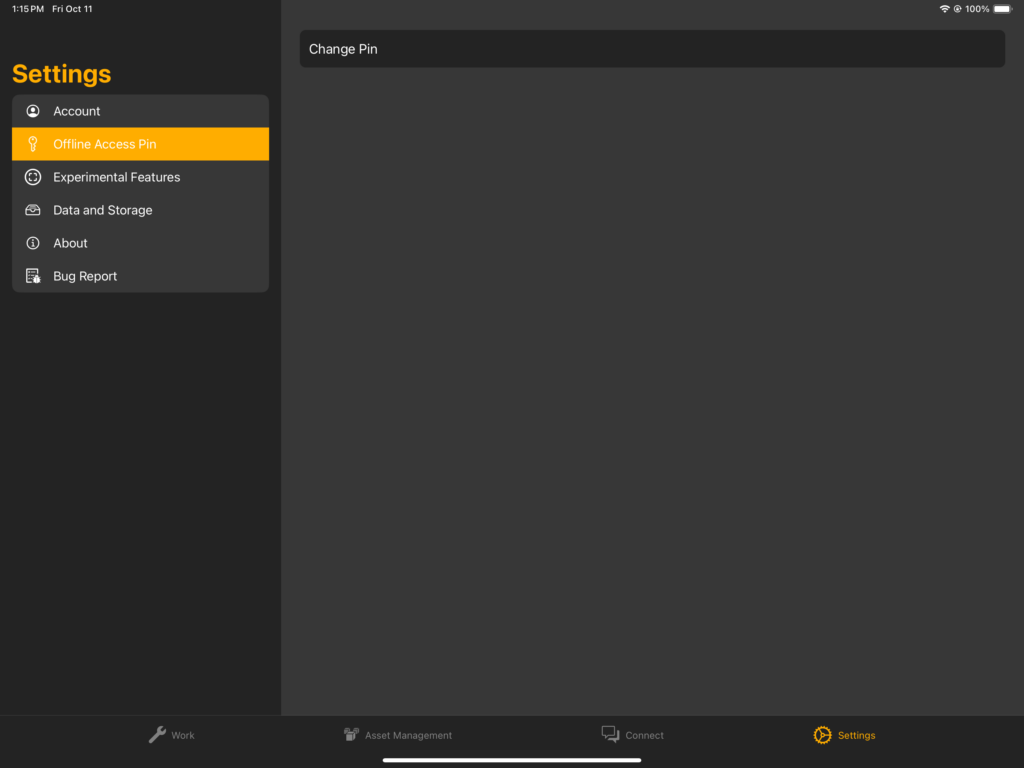
Data and Storage
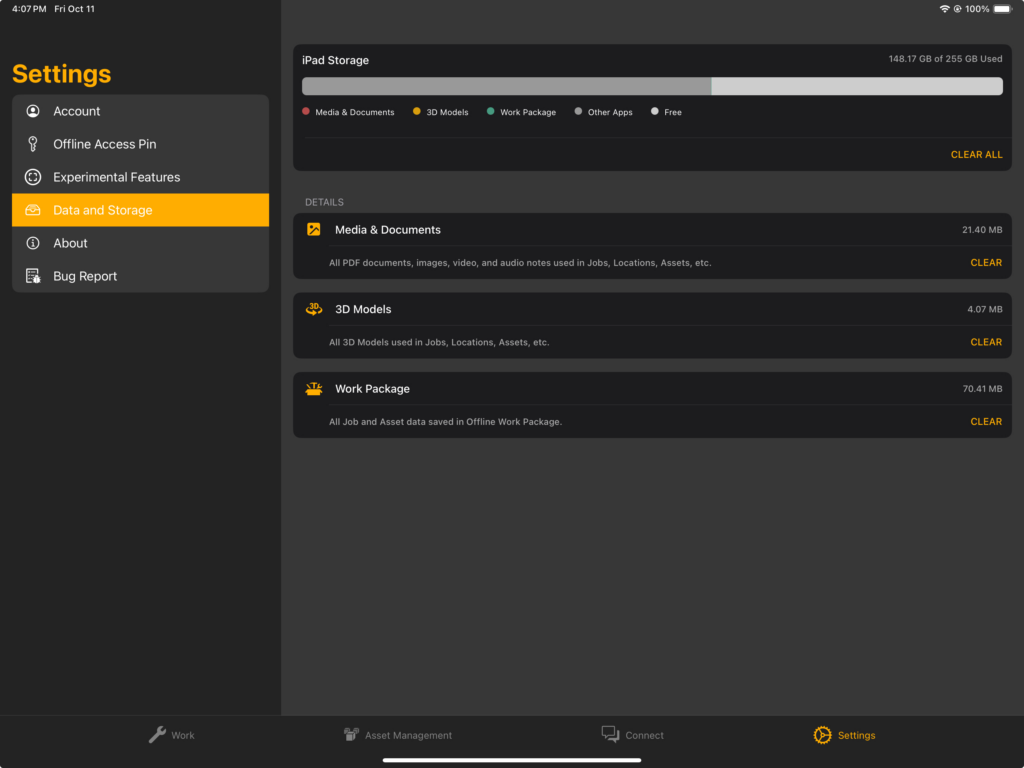
Experimental Features
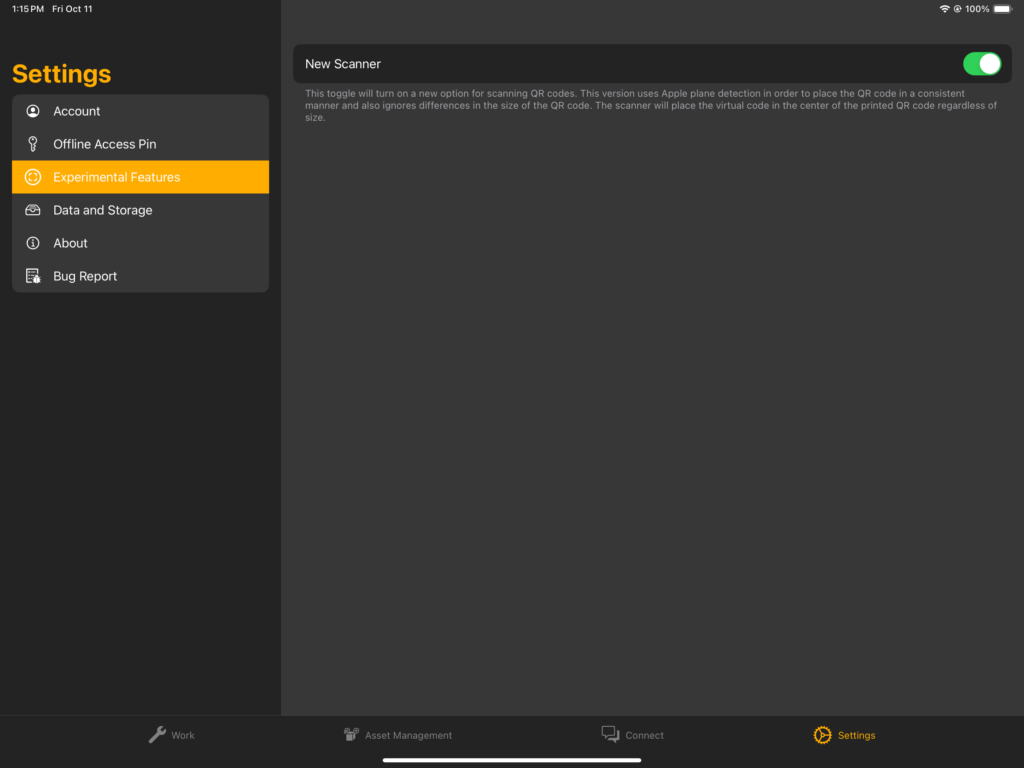
About
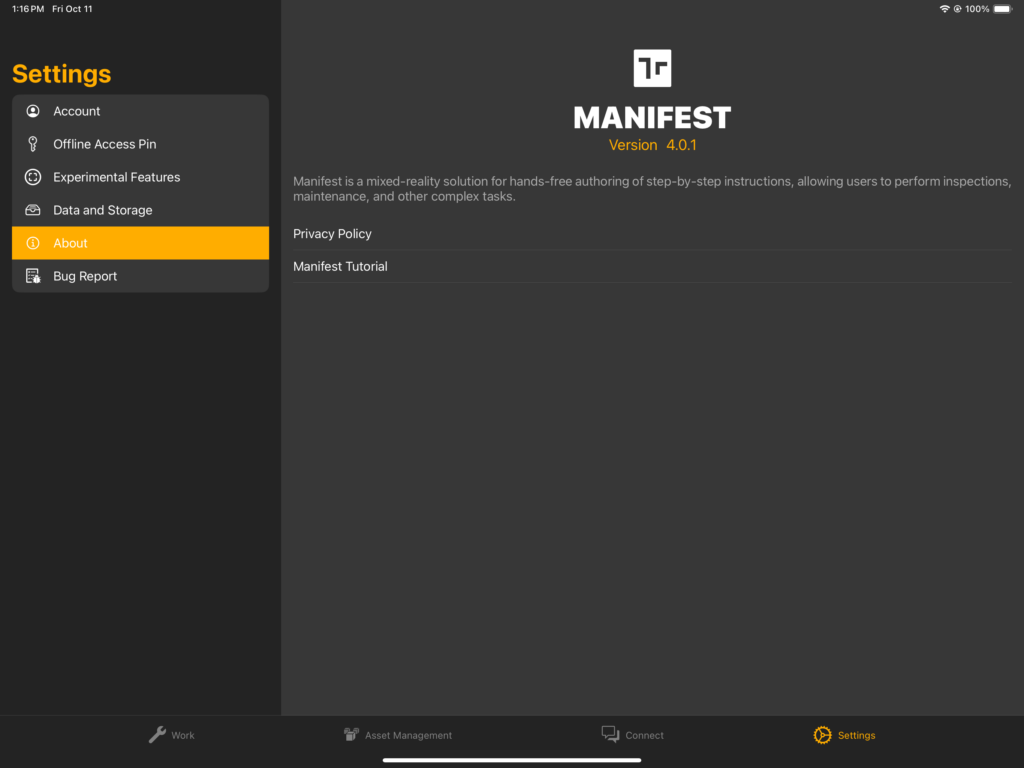
Bug Report
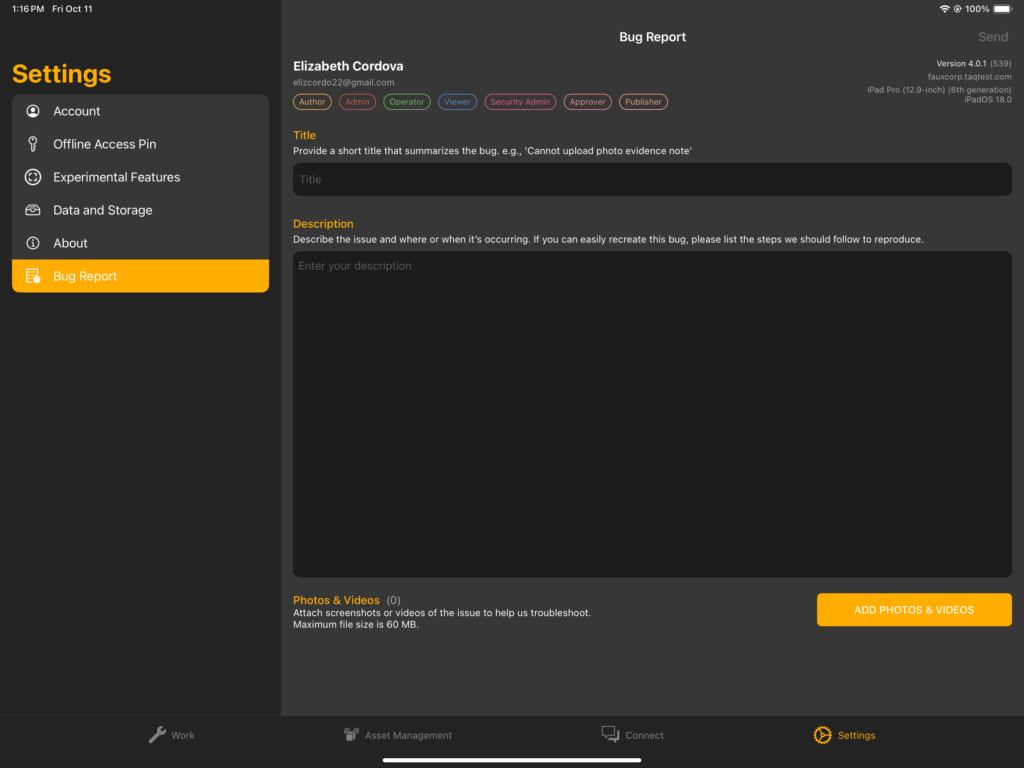
To submit a bug report:
- Select Settings from the bottom menu
- Select Bug Report
- Enter a Title for the Bug Report (a brief description of the issue)
- Enter a Description of the issue, including additional details that may be useful for troubleshooting (asset name, template name, steps to reproduce)
- Select Add Photos & Videos to attach any relevant images or recordings of the issue
- Select Send in the upper right-hand corner to submit the report
